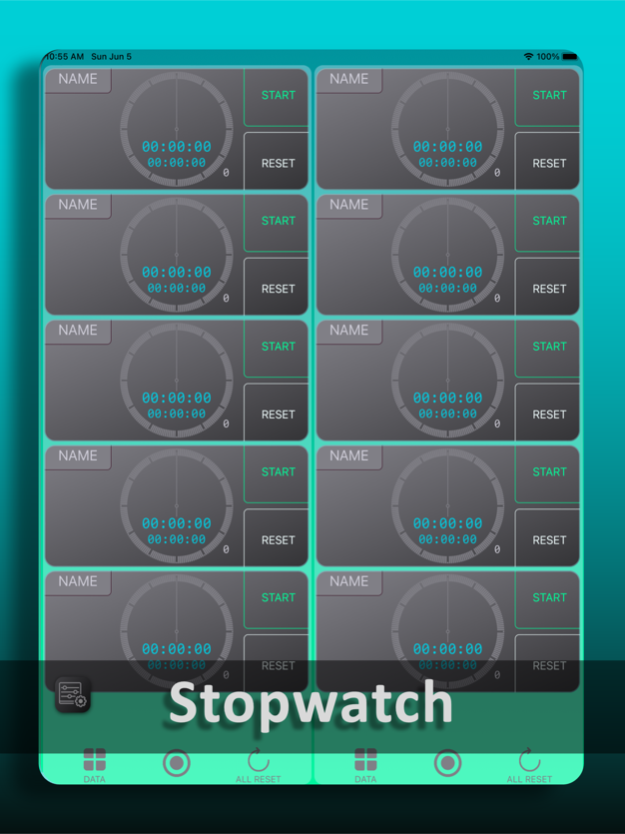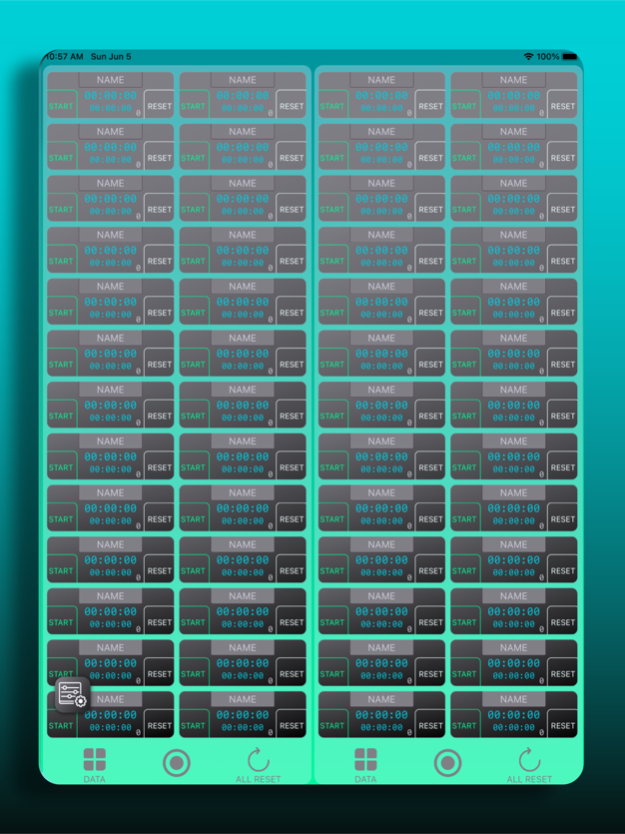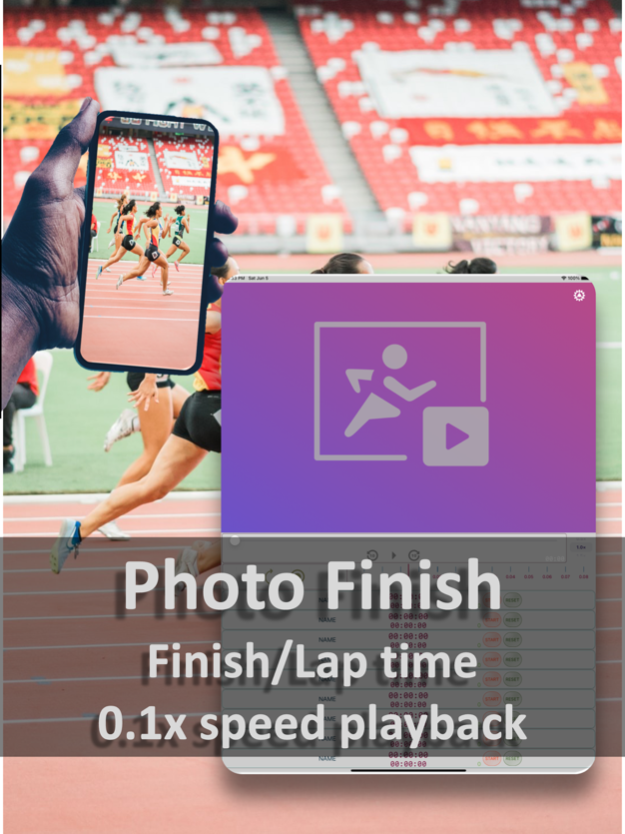Multi-Timer; Stopwatch & Timer 6.1.3
Free Version
Publisher Description
This is the best app for people who need to measure multiple times at the same time, such as managers of club activities!
It also has a timer function that can be used for various purposes such as training time management, studying, cooking, and so on.
The timer also runs in the background, so you can measure your time while doing other tasks.
As a runner myself, I've always wanted to have an app like this. This is an app from the perspective of runners and managers.
Stopwatch
- Split time, lap time
- More than 20 stopwatches running simultaneously (depending on device)
- Save both lap and split times
- Allows you to look back at saved data on a calendar
- This is useful for sports practice and competitions, such as track and field events. In addition, it is also useful when you want to measure multiple times in various aspects of your daily life.
Time measurement linked to video (paid service)
- Slow playback, fast forwarding, and playback position of the video can be freely selected.
- The playback position of the video is linked to the time on the stopwatch (if the video is playing slowly, the stopwatch will also play slowly).
- Accurate measurement of goal time for short distances
- Measurement of lap times of multiple runners (video can be stopped and lap times can be pressed simultaneously)
The measured times can be copied and pasted into Excel or Google spreadsheets for sharing and analysis.
Timer
- Timer can repeat up to 99 times
- Intervals can also be set
- Up to 5 different intervals can be set.
- Sound can be set to on or off (vibrate can also be set)
- Works in the background too
- Also suitable for Tabata and Tabata style training
Recommended for
Managers who want to measure their time
Runners
Strength trainers
People who want to measure their study time
People who want to measure multiple times when cooking.
People who want to measure time for anything else, and people who want to save their time.
---- operation explanation----
Scrolling horizontally allows you to go back and forth between the stopwatch and timer
▷Stopwatch
Press the START button to start, STOP button to stop, LAP button to lap, and RESET button to reset.
If you want to save your time, you can do so by clicking the data button on the bottom left, selecting Save, and then entering a title.
To change the name of the player whose time you are measuring, tap the stopwatch screen, tap the cross next to NAME, and enter the name.
To change the name of the measured athlete, tap the stopwatch screen, tap the cross next to the NAME, and enter the name.
To view past data, tap the data button at the bottom left of the screen, tap calendar, select a date and time (days with green marks are days with measurement data), select a title, and then select a name.
▷Timer
The round time at the top of the screen is the interval time, which can be increased to 5 with the plus button.
Interval time can be changed by selecting Interval time.
The number slightly above the center of the screen indicates the number of repeats. Tap the repeat icon at the bottom to change the number of repeats.
Tap the sound button in the lower right corner to select sound or no sound.
When you start the app, a countdown starts and the app starts.
You can reset the game by tapping the reset button after the start.
Sound: Courtesy of OtoLogic
Apr 14, 2024
Version 6.1.3
Bug fixes during the use of Online Timer.
About Multi-Timer; Stopwatch & Timer
Multi-Timer; Stopwatch & Timer is a free app for iOS published in the Health & Nutrition list of apps, part of Home & Hobby.
The company that develops Multi-Timer; Stopwatch & Timer is Koki Osada. The latest version released by its developer is 6.1.3.
To install Multi-Timer; Stopwatch & Timer on your iOS device, just click the green Continue To App button above to start the installation process. The app is listed on our website since 2024-04-14 and was downloaded 2 times. We have already checked if the download link is safe, however for your own protection we recommend that you scan the downloaded app with your antivirus. Your antivirus may detect the Multi-Timer; Stopwatch & Timer as malware if the download link is broken.
How to install Multi-Timer; Stopwatch & Timer on your iOS device:
- Click on the Continue To App button on our website. This will redirect you to the App Store.
- Once the Multi-Timer; Stopwatch & Timer is shown in the iTunes listing of your iOS device, you can start its download and installation. Tap on the GET button to the right of the app to start downloading it.
- If you are not logged-in the iOS appstore app, you'll be prompted for your your Apple ID and/or password.
- After Multi-Timer; Stopwatch & Timer is downloaded, you'll see an INSTALL button to the right. Tap on it to start the actual installation of the iOS app.
- Once installation is finished you can tap on the OPEN button to start it. Its icon will also be added to your device home screen.